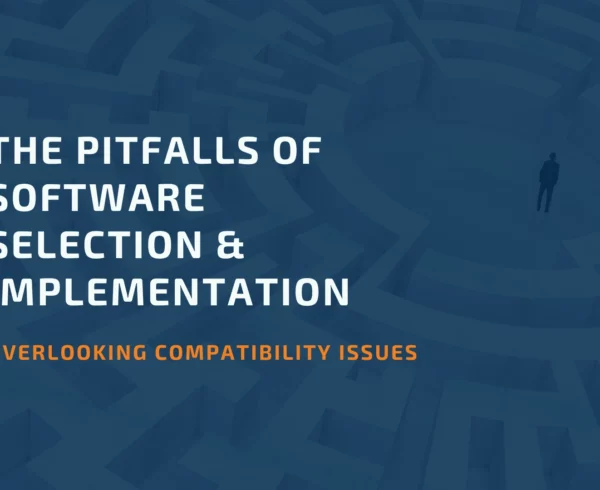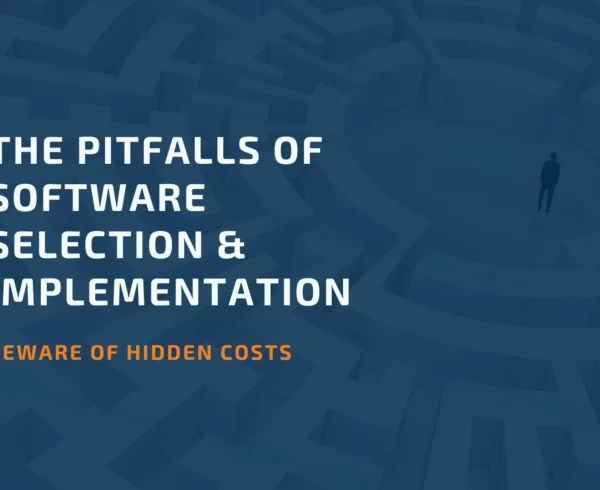Are You Ready for the End of the Financial Year?
The fiscal year-end is the most critical time for finance teams. It is the time of year when finance professionals bury their heads in the books and prepare their end-of-year accounts, statements, and financial reporting.
To simplify things, below is a year-end ERP checklist for business owners who only have a little time but want to ensure their system is at its peak for the new year. Our goal with this list is to uncover and clear up as many situations as possible before year’s end so that everything goes efficiently when you’re ready to close.
Collect and Analyze Financial Data
Financial data helps you understand the financial standing of your business and (hopefully) makes tax season less of a burden on your company. Before closing your books, you must close out the financial year by ensuring that everything is invoiced, and all income is recorded. Reviewing your receivables to ensure you’re paid for all outstanding invoices is a good idea. At the same time, make sure that you have paid all unpaid vendors, contractors, employees, and other financial obligations. Do a bank reconciliation to ensure that the transactions you’ve recorded in your bookkeeping software are the same as what is on your bank and credit card statements.

1. Backup Financial Data
Add backing-up information to your year-end closing checklist to ensure you securely save your accounting data for the new year. This gives you a “recovery point”. Additionally, it gives you the ability to print out historical reports at any point in time.
The last thing you want to do is lose important accounting information from this year and previous years. To ensure your data is safe, have a reliable backup system. You can also use cloud backup, enabling your company to send a copy of your backed-up data to another location in case the system is compromised. With the help of cloud backup, you can also restore information and protect against IT crises such as cyberattacks or other disasters.
2. Review Your Chart of Accounts
If you are going to make any changes to your Chart of Accounts, the end of the financial year is a good time to do it. Speak to your ERP implementation partner to discuss the implications of comparative reports, such as “This Year / Last Year”.
3. Print Year-end Financial Statements
Print all year-end required financial statements. Typical financial statements include the following:
- Balance Sheet
- Profit and Loss Statement
- Statement of Cash Flows
- Statement of Retained Earnings
4. Perform A Physical Inventory Count
If you have any inventory in your business, it is important to ensure the inventory’s value is known at your year’s end. You do this by physically counting your inventory on (or very close to) the final day of your fiscal year.
Accounting for inventory at year-end can also help you know how much you spent on merchandise during the year and its value. And it can help you better plan next year’s inventory, especially for busier seasons.

5. Leverage technology to review your business processes
This is the ideal time to review your business processes and ensure you have good policies and procedures for utilizing your ERP. If your departments still use manual accounting methods and error-prone spreadsheets, then consider automation to improve those processes. Use ERP for centralized data, automation, and collaboration between various departments. That will significantly reduce the time and inefficiencies.
BHC Group Can Help
With proper planning and the right tools, your accounting department can complete the closing process and reduce the risk of errors in less time. Embracing technology and automation is the most effective strategy to reduce the time required for the year-end close.
From improving operations and optimizing investments by automating the end-to-end technology lifecycle to planning, integrating, and supporting the infrastructure and tools you need to transform successfully, our team is ready to help. Contact us.