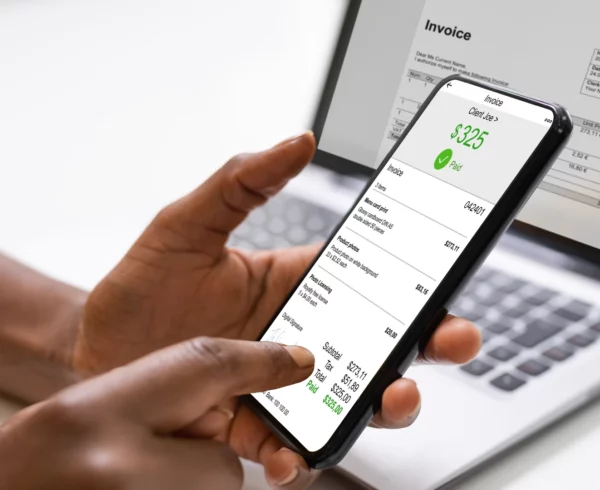In the last decade, Microsoft’s SharePoint collaboration and content management platform generated a new IT market segment, with an extensive “ecosystem” of vendor partners, plug-in marketing components to improve and expand it, and hundreds of millions of end users. According to Microsoft, by 2011, 78% of Fortune 500 companies used SharePoint to collaborate, store documents, and share content. Also, one in every five workers had access to the platform.
Natively, SharePoint provides a medium for intranet sites. However, SharePoint gains its real value by how innovative users adjust and build practical things with it – from straightforward content repositories for teams to extensive systems that track elaborate business processes.
Due to SharePoint’s core capabilities in content management and collaboration, organizations committed to SharePoint have also considered using the platform for their Knowledge Management requirements. After all, knowledge management often captures and retrieves explicit content to support and enhance collaborative work. In addition, SharePoint knowledge management software can streamline gathering, storing, sharing, and analyzing an organization’s knowledge assets.
Pros of Using SharePoint Knowledge Base
1. Seamless Integration with Microsoft 365 and Other Systems
SharePoint allows for seamless integration with other Microsoft “Software as a Service (SaaS)” offerings like OneDrive and Teams, to name a few. Most organizations already use at least one of the abovementioned software solutions, making the SharePoint features familiar to employees. In addition, even the most basic Office 365 packages include SharePoint licensing, so there is a chance your company may already have access.
2. Extremely Customizable
Many organizations started using SharePoint because it was designed to be moulded to meet different business requirements. It also provides the base for various enterprise solutions, including portals, intranets, collaborative workspaces, and many more.
SharePoint offers many opportunities for integrations and customizations. For example, developers can quickly build anything from a simple custom add-on to a complicated application to meet specific business processes and requirements, such as intranet solutions.
It is a one-stop solution for building specific processes and platforms; if an organization is looking for flexibility, it is an enticing option.
Must Read:
The Magic of Integration: Connecting SharePoint and Your ERP
Origami Connect – Powerful SharePoint Intranet Solution for Your Business
3. Reliable and Secure
Microsoft is a globally trusted software enterprise supplier, so there should be no concern about data protection, hacking, or the company going bust.
4. Central Storage
The most helpful thing that SharePoint does is keep multiple files in a central location. Provided that the organizational structure is sound, everyone should quickly find what they are looking for.
Doing so depends on habits, but it works well as a central storage system if teams are disciplined in using SharePoint.
5. A Full Array of Knowledge Management Metrics and Reports
Knowledge Management reporting is way more than page views and audit logs. Reports specifically designed for Knowledge Management allow easy tracking of the most widely used content to resolve queries, allow team leadership to reward contributors of the most valued content and inspire regular contribution. Other reports track individuals’ search histories and rates of content usage, allowing reinforcement of effective search and knowledge consumption. Finally, reporting enables the manager to analyze unresolved cases, or incidents closed without using knowledge content, allowing the team to discover knowledge gaps or flag content losing relevancy.
Cons Of Using SharePoint Knowledge Base
1. Expensive Implementation & Customization
The three SharePoint models are on-premise, subscription, and hybrid. Depending on the customization level required, the SharePoint package’s total cost could be in the thousands. This cost includes buying the software, implementing all the necessary hardware requirements, and paying the training consultants.
2. Hard to Maintain and Use
Microsoft did not build SharePoint as a straight out-of-the-box solution but as a customizable one. As a result, it needs advanced technical skills to develop and manage. A business must either have its own IT team and SharePoint developer(s)or work with an external agency or IT consultant to help maintain its solution. Doing so can drain resources, wasting a company’s internal team’s valuable time, which could otherwise focus on more high-value work.
3. Search is Difficult
SharePoint’s search functionality is the bane of many end users. Because it is so quick for staff to find files on their local drive, SharePoint is a poor alternative. As a result, a company’s IT team will have to invest significant time to customize it and ensure it is set up to work seamlessly.

Conclusion
We have now covered the SharePoint intranet’s features, pros, and cons.
At the BHC Group, we design, implement, and help our clients to adopt a. variety of knowledge management solutions and tools. In addition, our extensive experience in SharePoint allows us to build robust knowledge management solutions to help organizations with continued growth and practical use of corporate knowledge.
Contact us to discuss how we can help you get your SharePoint Knowledge Management System implementation started.