1. Take Time to Outline the Discovery Process
Enterprise Resource Planning (ERP) software platforms are immense, and as a result, you must get your project outline correct at the start. By not taking the time to get all the details right, you run the risk of high cost and time overruns.
Thorough discovery is key to the success of an ERP installation. Detailing user journeys and how different users interact with the software platform is critical. Taking time through this process will unveil the best features, functionalities, and process flows for your specific needs. Next, these findings should be detailed in an SRD (Software Requirements Document) that will serve as the road map for the project development process.
Taking the time to conduct a thorough discovery process and documenting your needs in detail will minimize the chances of suffering unexpected overruns in time and budgets.
2. Budget for Scope Creep on Your ERP Project
Scope creep is possibly the most common reason for unexpected cost increases and timeframe overruns. You slowly add a new feature here, a new functionality there, and you’ve grown your project scope by 30 per cent before you know it! Not only does scope creep destroy a project’s budget, but it also negatively impacts its timeline.
Scope creep often happens because new features that may be identified mid-stream were not initially considered. While it is almost impossible to avoid potential oversights, involving team members from all business sectors in the planning stages that result in the original scope of work can reduce the chances of missing key features and functionalities.
Scope creep also happens when a client comes up with new ideas during the development process. For example, a new ERP platform sparks many ideas, and it is easy to get excited about its potential. But unfortunately, it is easy to overlook how a new vision will impact the cost and timeframe of the project.
It is crucial to set up a process for proposing changes to avoid falling victim to scope creep. When a change is suggested, it should be documented in a changelog, discussed with stakeholders and the project team, and if there is agreement that it will add value to the project before deployment, it can be approved.
A managed and transparent strategy will ensure that project teams do not lose sight of budgets and timelines.
3. Set Precise Expectations by Defining the Scope of the Project
To achieve a successful ERP installation and stick to your budget and timeline, you must establish clear expectations and goals.
Your project team needs to understand the project’s end goals, or they will not be able to develop a plan or select the ERP vendor that will best serve them. Suffice to say, if this step is not established from the start, the success of your project is at risk of failing.
Base your implementation goals on the current pain points you want to solve with a new ERP system and your organization’s future vision.
Functionalities like being able to process multi-currencies, if you plan on global expansion, or customizing customer orders using a robust product configurator will influence the ERP system that you seek out.
Using business process modeling to create workflow diagrams will help detect existing or potential problems and assist you in determining how you can use your ERP system to reduce bottlenecks and prepare for the future.
Once you specify your project objectives, you will be able to build your schedule and budget.
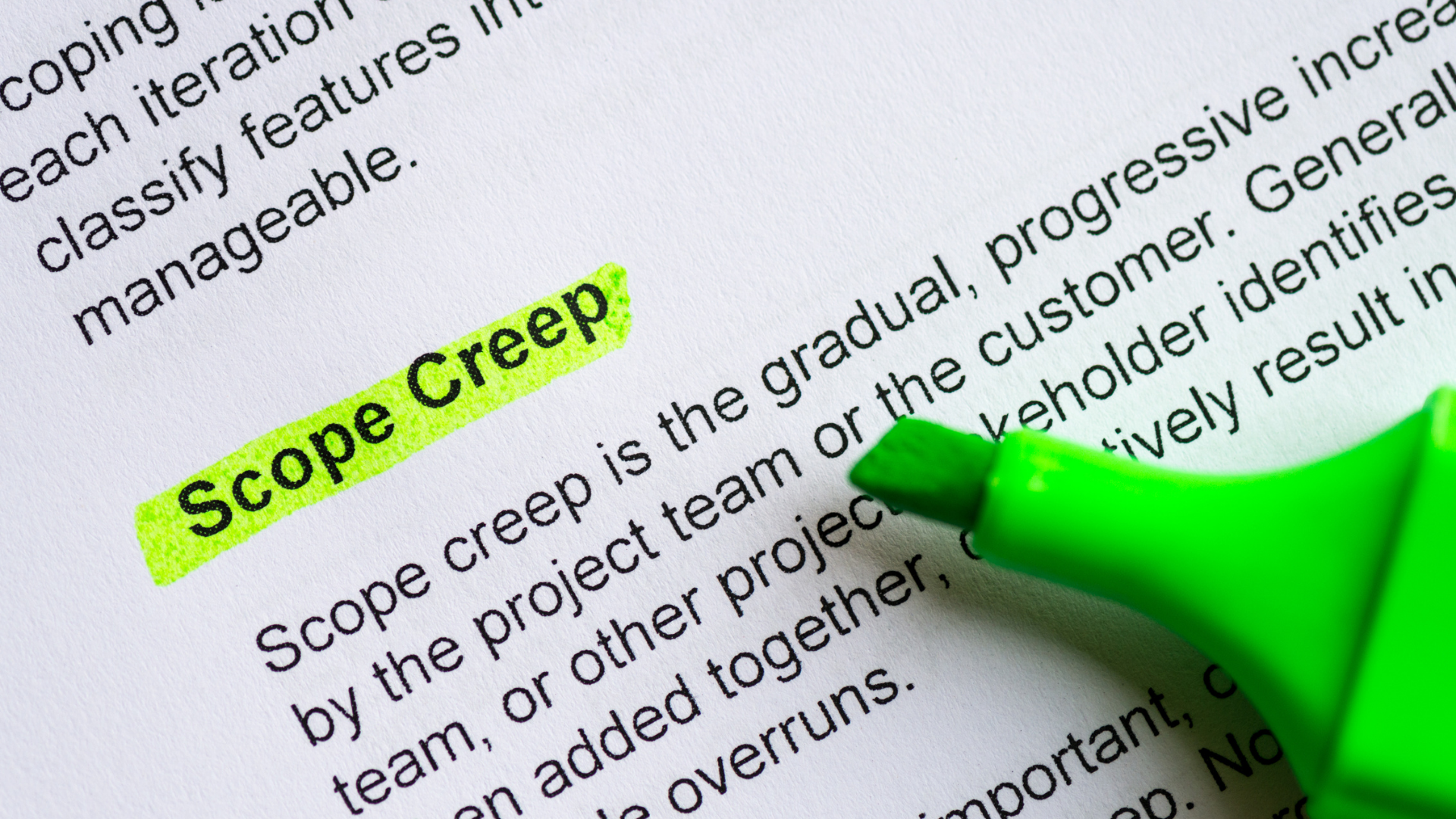
4. Meet Regularly to Discuss Progress
It is essential to have regular check-ins to keep an ERP development project on track. These meetings are considered a best practice and should include stakeholders and members of the design and development team to review the project’s status and deal with any questions, concerns, or obstacles in real-time.
They provide the clients with an accurate perspective on the time it takes to complete different tasks. The meetings also reassure them that the project continues to move forward and gives the clients peace of mind.
The most important outcome of the regular meetings is that all parties remain engaged in the process by maintaining this open line of communication. Should any challenges arise, they can be quickly and efficiently addressed, reducing the risk of timely and costly overruns.
5. Set a Clear Change Management Plan
Change is often difficult for us, and it is common to experience resistance from employees when adopting a new ERP. While some team members will get it and adapt quickly to the changes needed, others may reject the change and, in some cases, may even attempt to sabotage your efforts. The good thing is that most of the employees will support the change and will follow the leaders; however, they too will require some help.
A great way to manage this issue is to add a change management specialist to your implementation team. Because they are trained in organizational change, they will be able to recognize the people who need extra hand holding and guide you to help them get past their hesitancy to change.
It is also beneficial to find “Change Agents” in your internal team who are advocates for change and can help you “get the others on board”. The key to success is for all team members to move forward in the same direction cohesively.

6. Outline a Comprehensive Go-Live Plan
The go-live stage of an ERP project is the realization of weeks, months and sometimes even years of groundwork, project planning, preparation, execution, monitoring and controlling involving internal and external stakeholders of a company.
It is an exciting time, but you need to ask yourself, ‘are we ready”?
Below are some things you should have on your checklist to avoid extra costs and untimely delays:
- You have fixed severity 1 and 2 bugs.
- All tests, including unit tests, process tests, system integration tests and user acceptance testing, have been completed and passed.
- You have rehearsed Data Migration and Cut-Over.
- The data has been cut off and is set to go.
- You have backed up the system and tested the backups.
- The production environment has been set up and is ready.
- Your team has completed all the necessary training.
- You have strategized the rollout and prepared the end-users.
- Your support team is on standby for any situation that may occur.

7. Choose the Right Consultants and Bring them into the Process Early
Last but most importantly, it is never a good idea to embark on an ERP project alone unless you have an IT team of ERP software experts.
Companies who don’t realize how complex an ERP project is can often try to go it alone. But unfortunately, by the time they engage an expert, they have exhausted their internal resources and are way over budget and their anticipated schedule.
An experienced consulting firm adds an extra expense, but it is well worth it in most cases. As the cliche states, “penny wise, pound foolish”!
At BHC, we will direct you in business process modeling, scheduling, budgeting and everything you need to navigate your ERP project successfully. We follow ERP best practices to ensure that we mitigate risk from the beginning of your project to the deployment of your solution, which will be on time and within budget.
Give us a call to see how we can support you with your ERP project.





