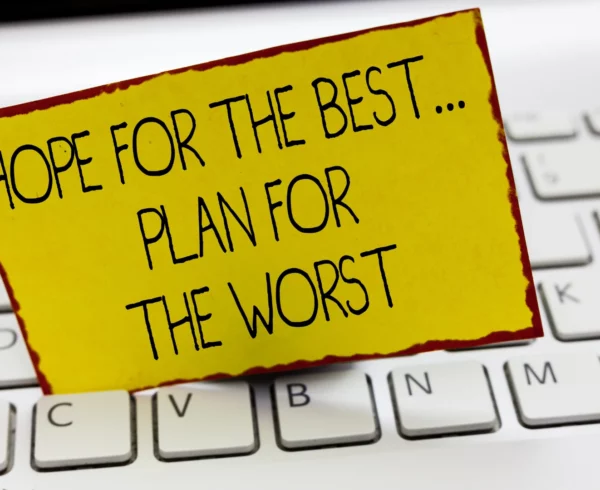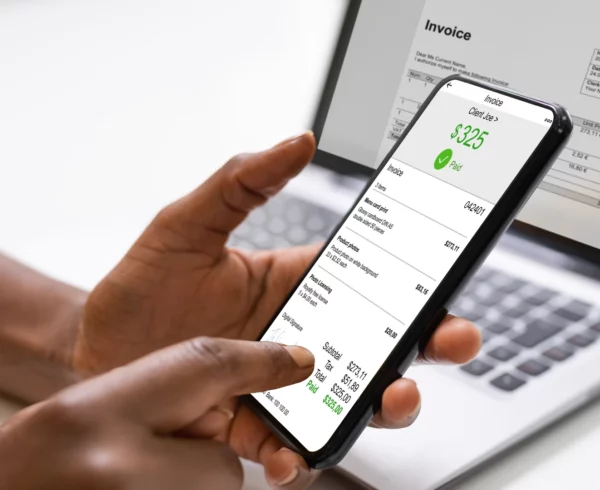Managing inventory is a critical aspect of any business, and Dynamics GP offers a robust solution to streamline this process through its Inventory Reconciliation feature. In this article, we’ll delve into how to perform inventory reconciliation effectively within Dynamics GP.
Understanding Inventory Reconciliation
Inventory Reconciliation in Dynamics GP is a systematic process that helps ensure the accuracy of your inventory records. It involves comparing the quantities and values of items recorded in your system with the actual physical quantities and values on hand. By reconciling your inventory, you can identify discrepancies, address errors, and accurately represent your stock.
Steps for Successful Inventory Reconciliation
- Preparation: Prepare for the reconciliation process by gathering all relevant documentation, including purchase orders, sales orders, receipts, and adjustments.
- Physical Count: Conduct a physical count of your inventory. This step involves physically counting each item in your stock and recording the actual quantities.
- Dynamics GP Setup: Ensure your Dynamics GP system is correctly set up for inventory reconciliation, including verifying your inventory settings, units of measure, and valuation methods.
- Data Entry: Enter the physical count data into Dynamics GP. This data entry step should accurately reflect the physical quantities counted during the inventory check.
- Reconciliation: Dynamics GP provides tools to compare the recorded inventory quantities with the actual counts. Reconcile any discrepancies by making adjustments within the system.
- Validation: Review the reconciliation results to validate the accuracy of your inventory records. Ensure that any adjustments made are properly documented and approved.
Benefits of Inventory Reconciliation in Dynamics GP
- Accuracy: Reconciliation helps maintain accurate inventory records, reducing the risk of errors in financial reporting and decision-making.
- Financial Visibility: Accurate inventory records contribute to precise financial statements, ensuring transparency in your organization’s financial health.
- Inventory Optimization: By identifying discrepancies, you can optimize your inventory management strategies, reduce carrying costs, and prevent overstock or stockouts.
- Compliance: Reconciling inventory ensures compliance with accounting regulations and best practices, enhancing the credibility of your financial reports.
Best Practices for Effective Inventory Reconciliation
- Regular Reconciliation: Perform inventory reconciliation regularly, such as quarterly or annually, to maintain accurate records consistently.
- Document Everything: Keep a detailed record of the reconciliation process, including adjustments, reasons for discrepancies, and approvals.
- Segregation of Duties: Assign roles and responsibilities for inventory reconciliation to different team members to maintain checks and balances.
- Training: Ensure your team is trained on the inventory reconciliation process within Dynamics GP to minimize errors and maximize efficiency.
To sum up, proficiency in the Dynamics GP Inventory Reconciliation process is key for maintaining accurate inventory records, streamlining operations, and staying compliant. Following the steps and adhering to best practices can simplify the process, improve financial accuracy, and make informed decisions backed by dependable inventory data.
If you’re looking for guidance and comprehensive support to optimize your Dynamics GP Inventory Reconciliation strategy, our expert team at BHC Group can help you accomplish your inventory management objectives.