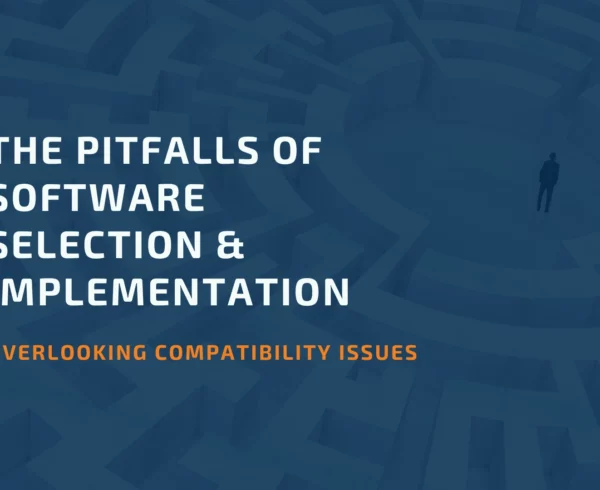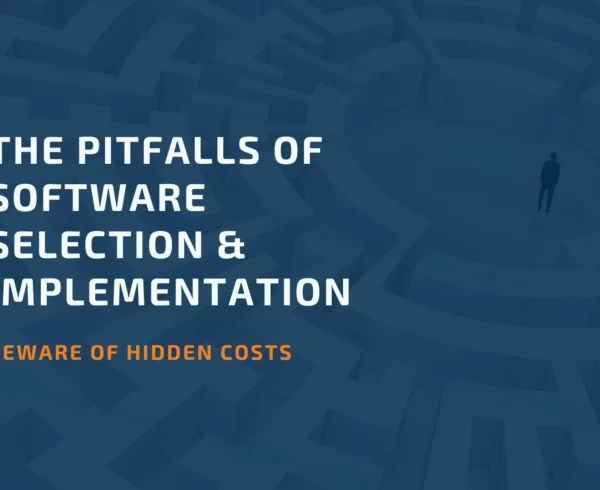Enterprise resource planning (ERP) systems are critical to a company’s success by helping you control your core business processes better and grow without increasing your staffing, or IT costs. However, old ERP systems can hold your company back, increasing costs due to inefficiencies. In addition, today’s business environment is very competitive, and companies are constantly working on gaining the edge over their competitors, alongside keeping up with new demands, all with limited resources. Having the latest ERP system in your corner will help.
When updating your ERP to the current software version, careful project planning is critical. Here is the checklist to ace your ERP upgrade.
Set the Clear Goals and Objectives of the Upgrade
What do you hope to achieve from the ERP software upgrade? And what are your baseline requirements? You should define what your solution upgrade needs to include to deliver the value you documented and “nice-to-haves” that could be sacrificed, if necessary. Draw up a document outlining the project’s goals, including a business case to demonstrate tangible business benefits and a return on investment, ensuring buy-in from senior stakeholders, budget sign-off and a clear list of deliverables to pass to your ERP vendor.

Establish a Timeline
Create a project timeline that considers internal projects and a tentative project schedule with a target go-live date. This timeline will help you and your vendor stay on track; however, allow for some wiggle room should the unexpected happen. Your team should regularly ensure there is communication so any issues can be addressed in a timely manner. Don’t forget to praise success and wins, as this can really help keep your project moving forward.
Assemble an ERP Project Team
Build a team of diverse individuals from different departments with the proper knowledge and lead the project. Who will be involved in implementing the ERP upgrade? Ideally, those who undertook the initial implementation should, when possible, be reassigned to the upgrade task force. However, if those resources cannot be made available to the project, many organizations hire contract-based consultants who have the skills and experience in your ERP software. This option can often improve the chances of a successful upgrade. Of course, IT specialists are a prerequisite, but you’ll also need input from stakeholders who represent different business areas.
You should also include end-users such as supply chain managers, warehouse employees, sales professionals and marketing coordinators who will have valuable input to help you understand the limitations of your current system.

Decide if a Trial Upgrade is Required
A trial upgrade is often a good idea given the right circumstances. This allows for an upgrade in a separate environment within your organization without affecting your production environment. This is where you can test and identify potential issues, provide training and review and/or implement new modules and features or take advantage of new benefits of the upgrade. The testing part can be as short or long as it needs to, which can take pressure off the organization. A trial upgrade is highly recommended if you have custom code, custom integrations, a complex setup, and are upgrading from a very old version. It is best to work with your Vendor to decide if one is needed. This will add additional costs and time to the upgrade but is worth it under certain circumstances.
Liaise with your Vendor
Now’s the time to involve your vendor, approaching them with your requirements document, list of deliverables, and the roster of personnel working on the inner side of the upgrade, budget, and timeline. Then, they can set the wheels in motion, ready to pull the trigger when you decide on a go-live date. Remember to inform your Vendor early on so you can ensure they have resources available for the upgrade for when you want to have the work done.
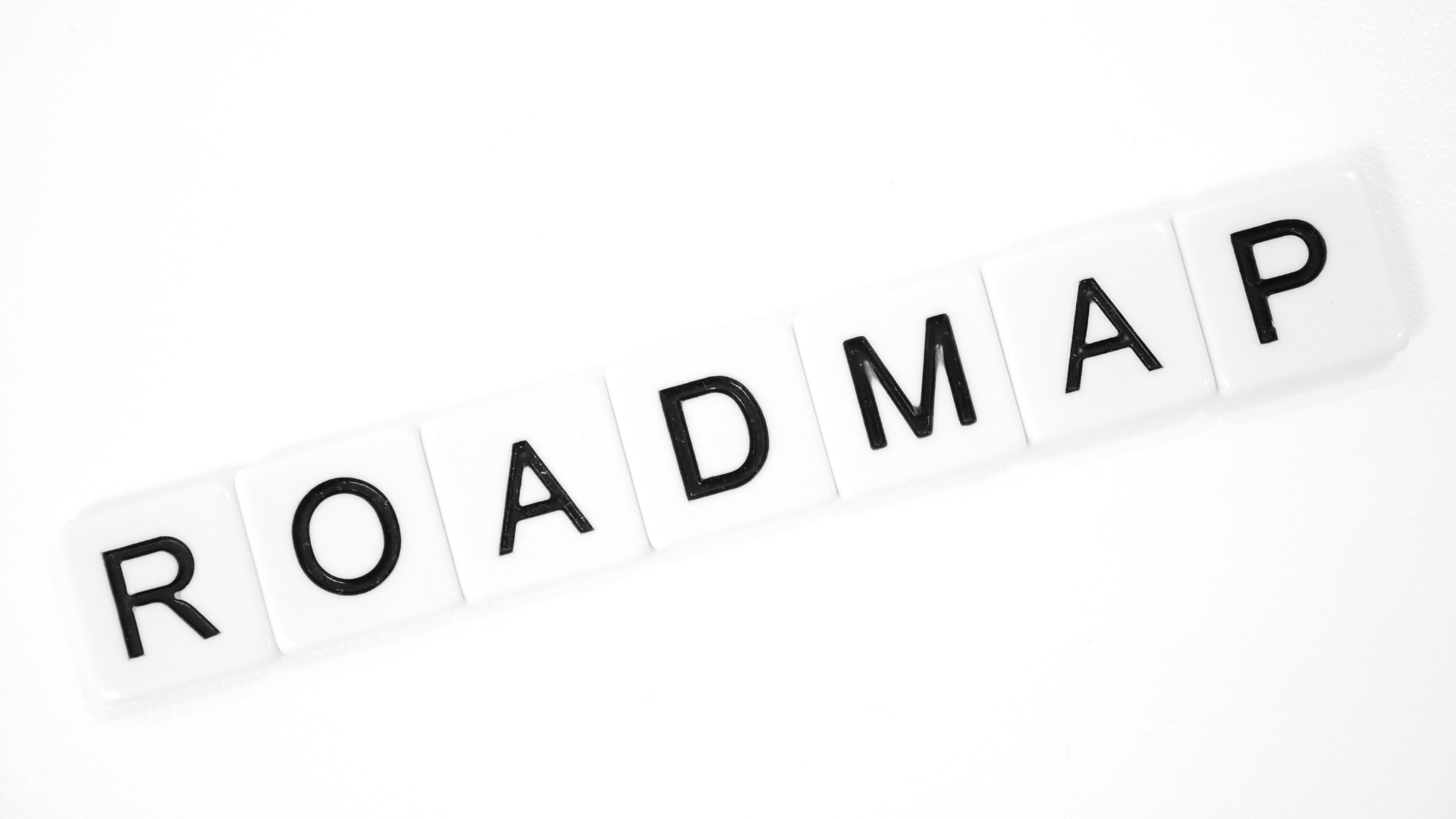
Roadmap the Upgrade
Set out the route to upgrade with critical tasks, milestones, and deadlines for the team. A project management tool like Trello, Jira or Basecamp can help with this, providing a centralized and collaborative platform on which to track and record the progress of the upgrade rollout.
Execute your Plan
Once you’ve laid all that groundwork, it’s time to coordinate with your vendor (who will surely be impressed by how prepared you are). Establish a direct and open relationship where all parties can express concerns, flag emerging risks, and work together toward solutions.
Provide Training for Stakeholders and Personnel
Will end-users require additional training to ensure they’re up to speed with new functionality? If so, schedule this ahead of the upgrade go-live date; your vendor can assist in delivering functionality training if necessary.

Develop a Post-Upgrade Strategy
What issues should you be aware of when the upgrade goes live? And are there any risks to account for which could disrupt processes and workflows? Drawing up a post-upgrade strategy sets out the action to take in the event of a worst-case scenario, ensuring minimal disruption and complete business continuity.
We hope this checklist on upgrading ERP software helps you decide on the future of your business software. The BHC Group specialize in providing ERP resources to upgrade projects worldwide. In addition, our ERP specialists can offer expert input and advice on all matters relating to software upgrades or replacement, steering you in the right direction.
If you are interested in more information about the BHC Group or how you can begin your system upgrade, contact our ERP specialists today!