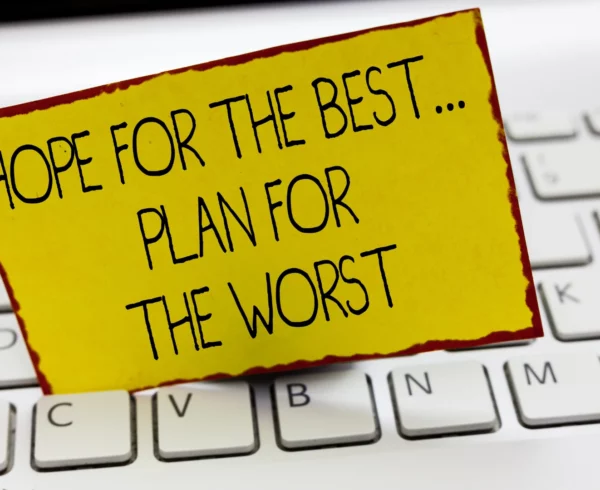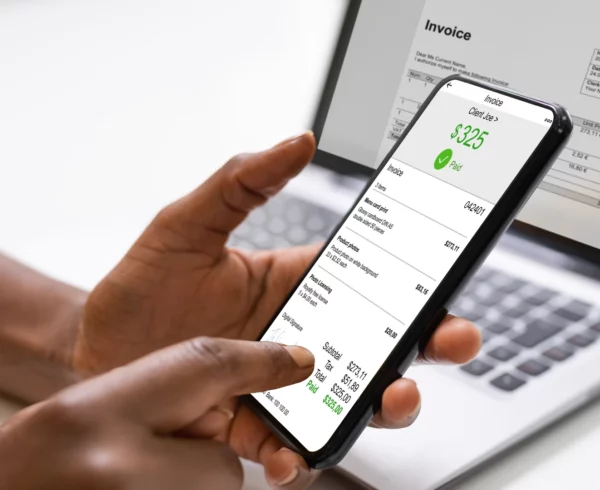Companies of all sizes and industries rely on managing their assets effectively to maintain financial stability and comply with accounting regulations. One powerful tool for achieving this is the Fixed Assets module in Microsoft Dynamics GP (Great Plains). Let’s examine why you should consider using Fixed Assets in Dynamics GP to streamline asset management processes.
Assets are the lifeblood of any organization, comprising tangible assets like buildings, machinery, and vehicles, as well as intangible assets like patents, trademarks, and copyrights. Effectively managing these assets is crucial for several reasons:
- Financial Reporting: Accurate asset management is fundamental for creating financial statements, which are necessary for decision-making, tax compliance, and attracting investors.
- Compliance: Regulatory authorities and accounting standards such as Generally Accepted Accounting Principles (GAAP) require organizations to maintain accurate records of their assets.
- Cost Control: Efficient asset management allows businesses to monitor and reduce operational costs related to asset maintenance, depreciation, and disposal.
- Risk Mitigation: Properly managed assets can help prevent breakdowns, accidents, and other risks associated with equipment and infrastructure.
- Strategic Planning: Asset management provides insights for strategic planning, including capital budgeting, resource allocation, and asset replacement strategies.
Leveraging Fixed Assets in Dynamics GP
Microsoft Dynamics GP’s Fixed Assets module is a robust tool that simplifies and optimizes asset management processes. Here’s why you should consider using it:
Streamlined Data Entry
Fixed Assets in Dynamics GP allows straightforward data entry, making adding new assets and maintaining existing ones easy, thereby eliminating manual tracking and reducing the risk of errors.
Depreciation Calculations
The module automates depreciation calculations, providing accuracy and compliance with accounting standards. You can choose from various depreciation methods, including straight-line and declining balance.
Customizable Asset Categories
Dynamics GP allows you to create customized asset categories, making it easy to categorize assets based on your organization’s unique needs.
Multiple Valuation Methods
You can track assets using different valuation methods, such as historical cost, fair market value, or replacement cost, providing a comprehensive view of your asset portfolio.
Comprehensive Reporting
The module offers a range of predefined reports and customizable reporting options, providing insights into asset performance, depreciation, and financial statements.
Asset Disposal Management
Dynamics GP’s Fixed Assets module facilitates the disposal of assets, automatically adjusting your financial records to reflect the removal.
Integration with Other Modules
It seamlessly integrates with other Dynamics GP modules, such as General Ledger and Payables Management, ensuring consistency and accuracy across your financial systems.
Audit Trail
Fixed Assets in Dynamics GP maintains a comprehensive audit trail, allowing you to track asset record changes and ensure transparency and accountability.
Tax and Compliance
It helps you stay compliant with tax regulations by providing the necessary data for tax reporting and compliance.
Time and Cost Savings
By automating asset management processes, Dynamics GP saves your organization valuable time and reduces the administrative costs associated with asset tracking.
The Bottom Line
Microsoft Dynamics GP’s Fixed Assets module provides a user-friendly and practical solution to boost your asset management game. By embracing this module, you can simplify financial reporting, reduce risks, and make smarter strategic decisions while keeping costs in check.
It’s time to explore the benefits of Fixed Assets in Dynamics GP and take your asset management to a new level. Contact BHC Group for expert guidance on optimizing your asset management practices.